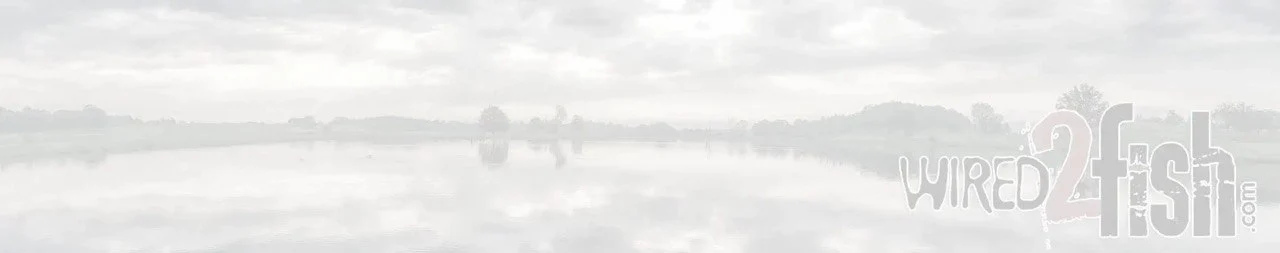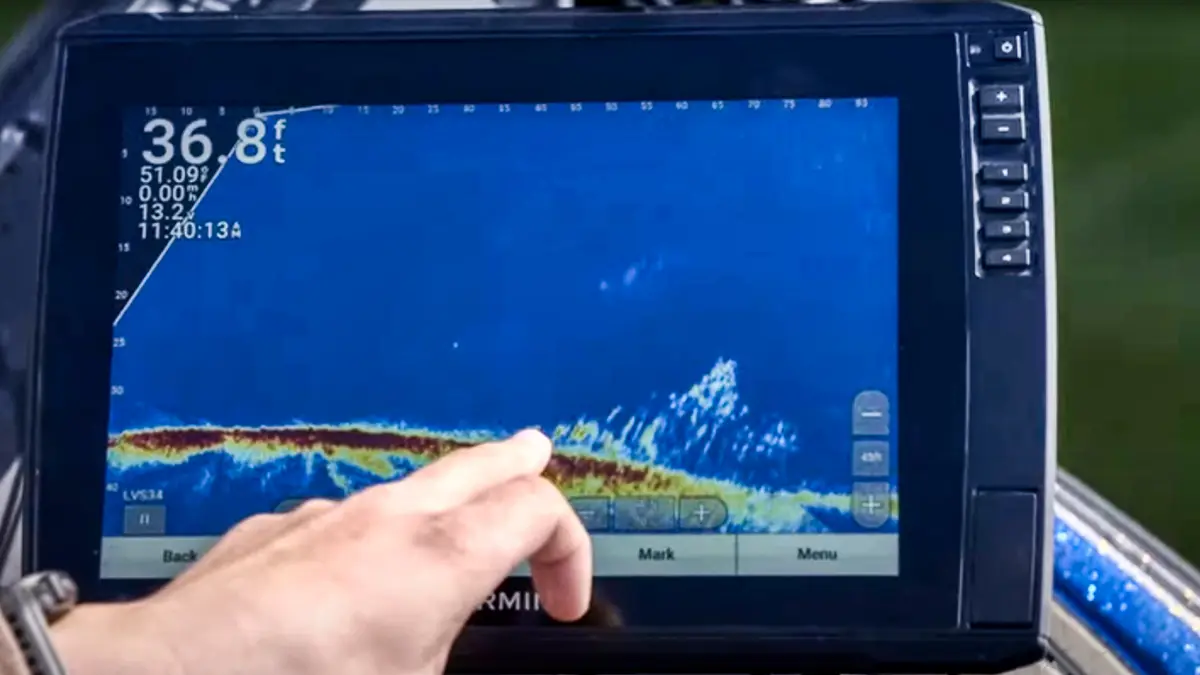In this informative video, pro bass angler Cody Huff takes us on a tour of his Garmin LiveScope Plus fish finder while scanning a school of bass in a brush pile. He shows his go-to settings for finding and catching bass in brush piles and most situations in general, including his deep water sharpshooting technique with Rapala Jigging Raps and heavy Jigs. Huff starts by emphasizing the importance of doing a factory reset to get the device back to its default settings before making adjustments. This helps to get you close to the ideal setup for fishing.
Huff then goes on to explain his personal Livescope Plus settings, which include keeping his gain around 70% and then adjusting the depth range to maximize the forward-facing sonar image – just a little more than the depth. He also prefers to keep his forward range at around 80-100 feet. Keeping your forward range consistent helps you develop casting accuracy and determine the size of the fish he’s seeing on the screen.
Moving on to the technical side, he goes through his sonar setup menu. Huff prefers noise reject on medium, TVG off, and ghost reject on auto. While he doesn’t have a specific reason for all of these settings, they just work and have proven to be effective. He also explains why he prefers keeping the grid overlay “off,” as it can clutter up the screen and make it difficult to see.
When it comes to screen color, Huff prefers the blue screen option for bright, sunny days, which helps to bring out the details of the fish in the brush pile. With this video, viewers will gain a better understanding of how to use their Garmin fish finder to find and catch with forward-facing sonar.
FISHING GEAR
- FISH FINDER – Garmin EchoMAP Ultra Fish finders
Buy at Bass Pro - FORWARD-FACING SONAR (FFS) – Garmin LiveScope Plus System Bundle
Buy at Bass Pro - FFS TURRET – RITE-HITE Turret
Buy at Amazon - TROLLING MOTOR – Garmin Force Trolling Motor
Buy at Bass Pro