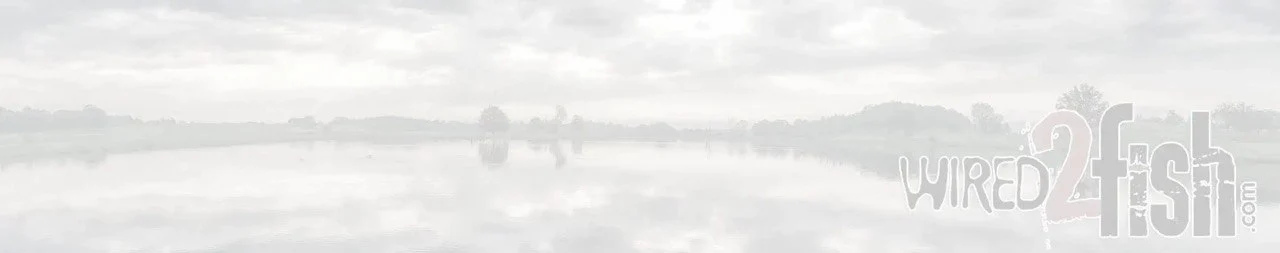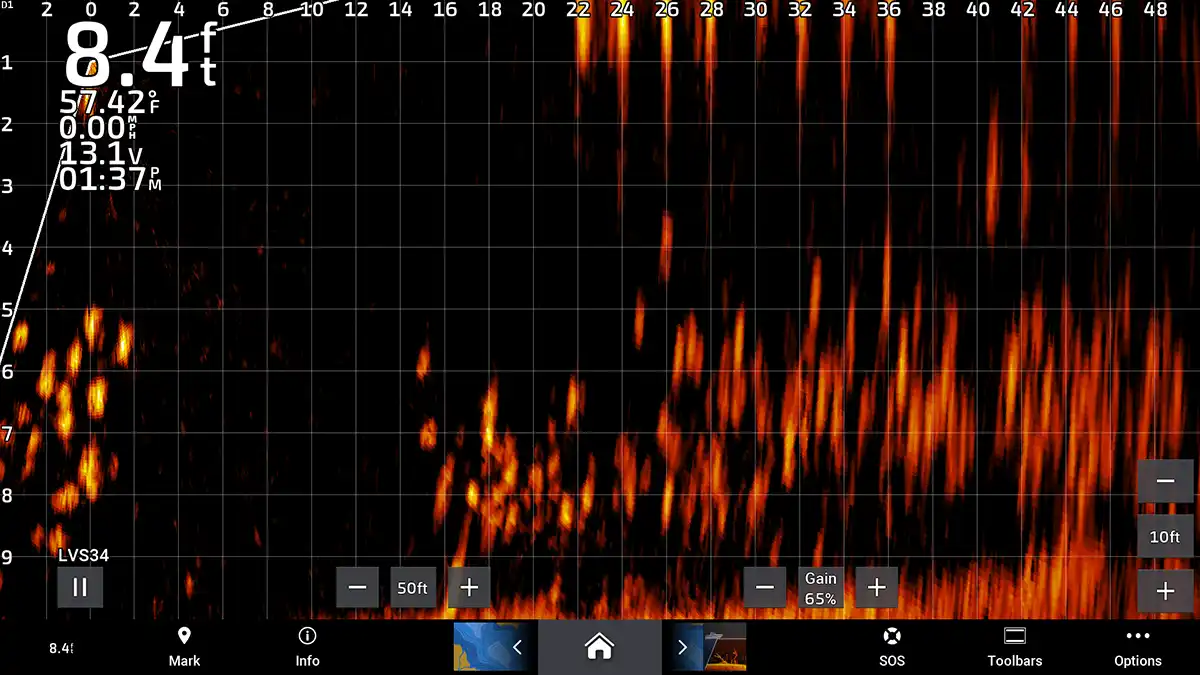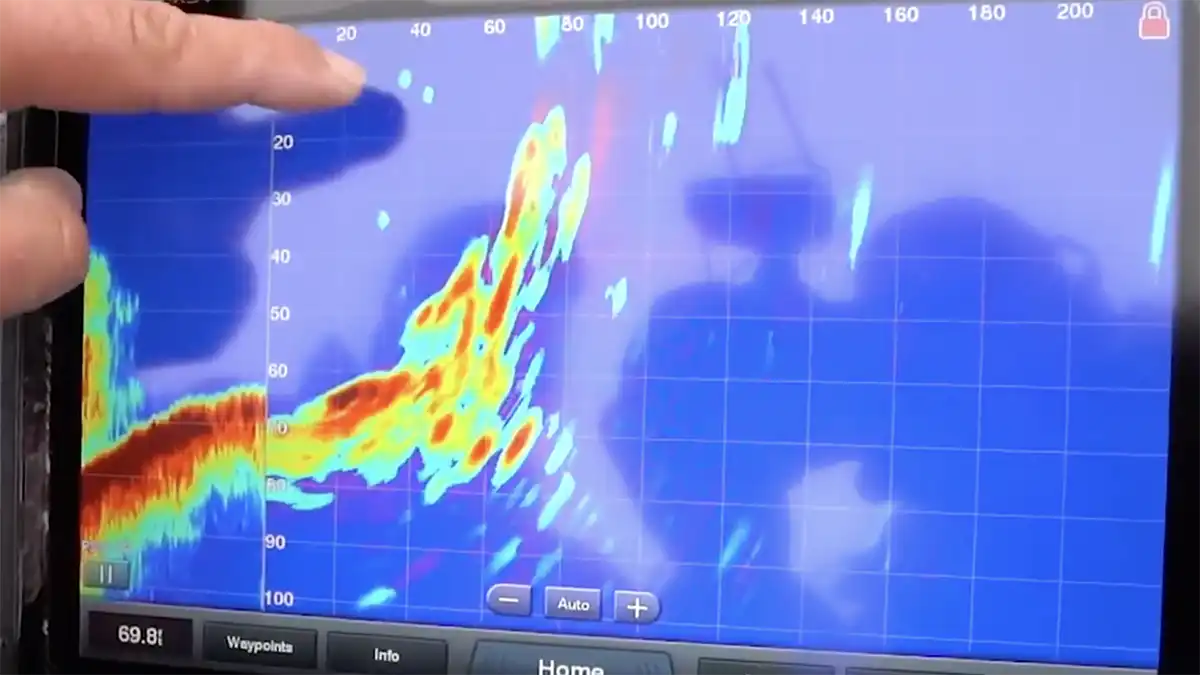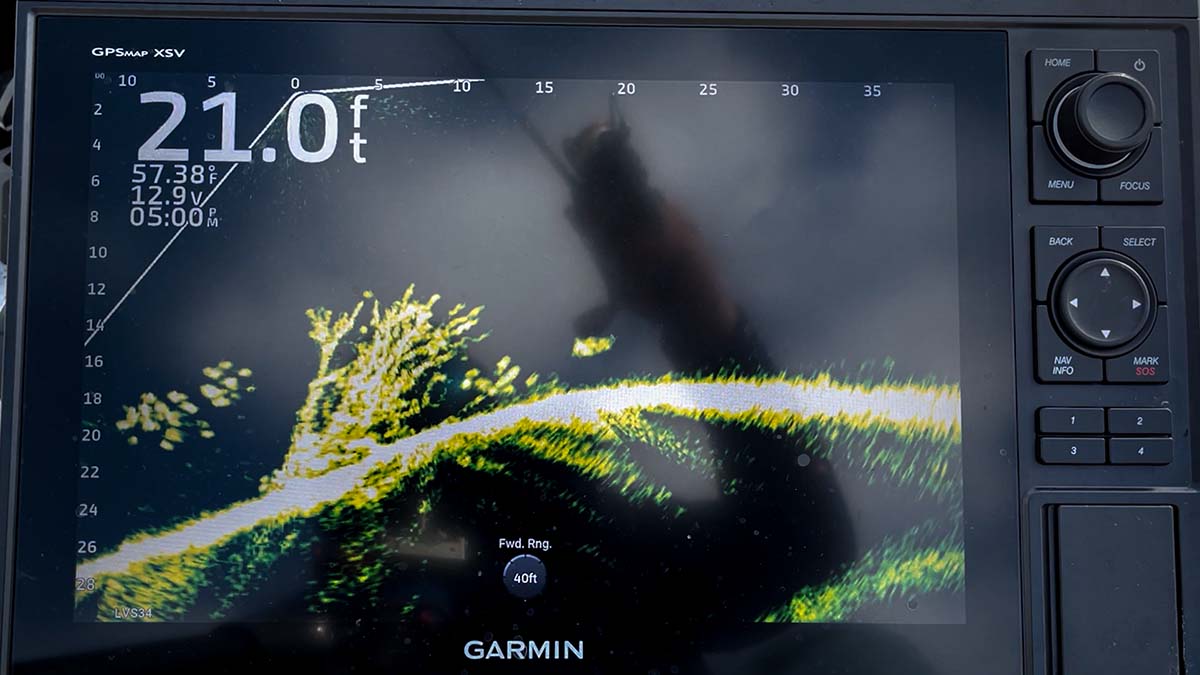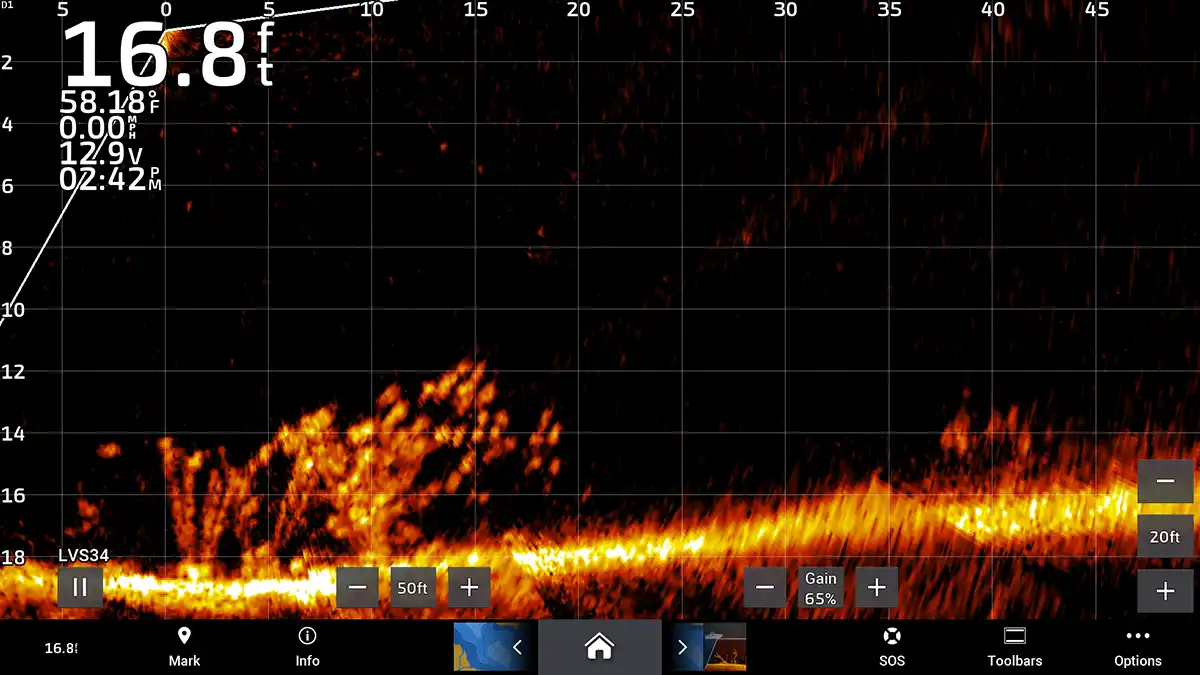One of the most effective technologies ever developed for finding and catching fish would have to be the Garmin Livescope. This forward facing technology was the original realtime forward facing sonar technology so they have been perfecting it the longest and are the originators of the technology. With this technology you can not only see what fish are doing under the boat in real time but you can also angle it forward to see what the fish and what cover is in front of you before you move your boat on top of it. And you are watching the movements in realtime as opposed to a rendered pixels after the boat has passed over a spot.
So let us get into what Garmin Livescope is, how it originated, how it has improved and its overall impacts on fishing as well as some discussion around people’s reactions to it.
NOTE: The lead image above is a huge school of bluegills under a dock. So you see a bit of the floats at the top and then large biomass of bluegills underneath. There was some very large specimens in that school.
WHAT IS GARMIN LIVESCOPE
Garmin Livescope gets its name from the ability of this technology to allow an angler to scope live action of fish under and ahead of the boat. And by ahead of the boat we simply mean ahead of wherever the LS32 or LS34 transducers are pointed. Technically you could swivel your trolling motor around and point it behind the boat and see what is behind the boat in realtime as well.
Traditional sonar is a recording of what the transducer saw seconds ago as it passed over the object whether that be a brush pile or a school of fish or bait. With Livescope, you are seeing fish move in real time. You can see them swim around, you can see the head and the tail of the fish oftentimes to be able to tell how the fish is oriented. You can can see any cover or objects under the water.
BACKGROUND ON LIVESCOPE
The original Garmin Panoptix technology, which debuted in 2015, allowed anglers to see where fish were in front of them in real time for the first time, and not only that, but it also could tell you how they were moving. The original Panoptix used a wider transducer cone, so you could actually see a bigger swath of water in front of you, but the detail of what you were seeing was lacking. You could see pixelated blobs moving around in front of you but the wide viewing angle wasn’t able to hone in on the objects with any clarity.
Check out this awesome video we shot a few years back on the Original Garmin Panoptix technology being used to catch big stripers and spotted bass with topwater lures.
You could see some small blobs moving around over the top of a big blob and you just cleared often by size that this size blob oriented like this on a big blob was a crappie or a bass and you could get your bait in proximity to those fish.
That wider cone and viewing angle had less power directed in a single direction so it made seeing your lure a little more difficult at distance unless it was fairly large.
IMPROVEMENTS MADE WITH LIVESCOPE
The first version of Panoptix Livescope came out in June of 2018. This version introduced a narrower cone of viewing. So it was a much more targeted signal that had a lot more power so it could really show a ton of detail of the bottom, of cover, and most importantly of fish. Now you could start to see heads and tails of fish, size of fish, how they were relating to cover and what type of cover they were relating to.
This opened up a whole new world of possibility of angling opportunities, and anglers began to learn fish behavior faster than in any other period in fishing.
The original Livescope transducer was called the LV32. It has a narrow beam at 20 degrees but can see a wide swath of water still due in part to the design. What is actually happening inside the Livescope transducers is three lenses are beaming three distinct beams into the water at different angles. And each one is scanning a range of frequencies that then are assimilated and interpreted to present the clearest picture to the head unit.
So three cones are shooting into the water at three different angles, each scanning across multiple frequencies and then the signals are interpreted and displayed on your fish finder and all of this is happening in milliseconds. Very sophisticated stuff for sure. But that doesn’t mean it doesn’t have limitations.
The original LV32 had some interference issues that are native to the technology itself. Because each beam is actually a cone and each cone is at different angles, you get some crossover and bleed through. This can inherently causes some blind spots because you have multiple frequencies overlapping with multiple beams overlapping.
You’ve no doubt heard of a term called the “ghost tree.” This was nothing more than blind spots and echos created by the technologies inherent overlapping.
While some anglers lost their mind over ghost tree. I likened to deer hunting. Some guys would throw their hands up and say Livescope wasn’t working because one small spot on the screen was blacked out for a second. No different than a deer walking through the woods and you lose him behind a tree for a second. I don’t throw up my hands and quit deer hunting because I can’t see him for a second. I just maybe change my angle or simply wait for him to clear the tree again. Definitely not the end of the world as some would have you believe.
LIVESCOPE PLUS ADDS MORE DEFINITION
Livescope Plus was announced in February 2022. By April I had already spent about 6 months with a pre-production version of it. And so I was able to release a thorough review of Livescope Plus to help people get the most out of the units and understand what it was compared to the original Livescope. The new transducer was the LV34 and it was configured differently than the previous LV32 transducer. Same cone angles but they were arranged different in the transducer head.
Generally speaking the LV32 transducer looks like a triangle while the LV34 transducer looks like a rectangle.
But the LV34 offered a lot more than just a new shape. You were getting up to 35% more target separation, greatly reduced “blind spots” from overlap and much more detailed picture under the water. What that means in angler terms is you can actually see fish moving in and through cover. You can pick out fish better in a busy area of grass, brush, baitfish, current and more. When so much is on the screen it sometimes makes picking out fish more difficult. But with better target separation those issues are alleviated.
With Livescope Plus, you can actually get a better handle on where to present your lure, the mood and orientation of the fish, and how to best to work the lure based on their reactions. It was fairly eye opening to look into a brush pile and say, “Oh, that pile has 13 crappie in it.”
LIVESCOPE FOR POWER USERS
Since the introduction of Livescope, the forward facing technology has been licensed to other manufacturers who are building their own versions of realtime imaging. The way I describe Livescope now in the scope of many manufacturers building live imaging as opposed to just one is that Livescope is the system built for power users.
What I mean by that is Livescope is the most configurable, most clear and defined imagery without latency. To achieve that ultra definition and clear imagery, you really need to understand how to configure your settings and more importantly how to adjust them on the fly should the surroundings starts to get your picture out of whack. But once you understand the settings you can configure, you can get the best images out there with live imaging.
I also have learned so much about fish behavior because of Livescope that I wouldn’t have otherwise known. It has made following fish progressions from season to season a lot more robust. I am able to piece things together with theories I previously had and what I am seeing on my screen in realtime. That to me is what makes the tool so powerful. The efficiency it adds to your fishing as well as the real picture of what fish do as opposed to what we “think” they do.
Don’t get me wrong it was hard to come to grips with the realization that my lures have been around a lot of fish and I just am not triggering the bite. So learning that I actually sometimes do too much or not enough with my lures was eye opening.
INHERENT DRAWBACKS WITH LIVESCOPE
Well, one common question comes up a lot when talking Livescope with folks. What could cause Livescope to not look as good? In my experience, the biggest things that will make Livescope act a little wonky are steeply angled banks with hard bottoms. The perfect example of this is to go to a steep bank with rip rap rock on it. You will see as you pan around, Livescope gives this wild 3 dimensional view of things but that it bleeds over the top of itself a lot as a result.
Again this is inherent in the technology, right? By that, I mean you have your three beams, again pinging at multiple frequencies, and overlapping. Now you mix in something that is going to reflect back a ping very hard (i.e. the rock) and then you put those angle cones up against an angled bank. Now the technology is challenged. Too many angles trying to look at too many opposite angles with reflective noise pinging back.
Where you will notice it is when you are trying to look at a brush pile on a steeply angled bank with a lot of rock. The brush pile will almost seem to disappear and reappear as you scan your transducer back and forth by turning the head of your trolling motor or pole mount.
But again technology is not magic and sorcery. Every technology has limitations. You start adding angles and highly reflective surfaces into the mix, noise is an issue.
So, what can you do it about it? For me the answer is always easy and straightforward: Move! Nine times out of 10, if you are having some issue with how Livescope is drawing the area around you, if you simply will reposition yourself relative to what you want to see, you will get a better picture. For me that often means paralleling a bank so the angles are flatter and more level. Or it means backing away or getting a little closer and changing my scale. All of these things can help you paint a clearer picture.
SETTINGS THAT MATTER WITH LIVESCOPE
Also, you will see one person’s livescope looks a whole lot better than another person’s. Now head units certainly factor in here, but most of the time, it’s simply a matter of settings when it comes to getting the best picture on Livescope.
To me the settings that are the most important on Livescope include the following:
- GAIN
- COLOR GAIN
- DEPTH RANGE
- FORWARD RANGE
- PALETTE
- FOCUS
- NOISE REJECTION
- TVG
LIVESCOPE GAIN
Gain increases what shows up in the water. The more you bump up the gain the more of what is in the water shows up. Now if you pump up gain too much, then you will also pickup all the sediment and clutter in the water as well. So you you want to have your gain up but not too high that it clutters your screen with debris in the water. I generally keep mine around 70.
LIVESCOPE COLOR GAIN
Color Gain affects each object in the water individually. So if you want isolated targets in the water to show up brighter, you turn up the color gain. I usually start with color gain to bump up the signatures of fish and my lures in the water and then add regular Gain after that to the overall picture. I keep this on about 80 because I am most concerned about the fish and my lure which is what this affects.
LIVESCOPE DEPTH RANGE
Depth Range refers to how deep you want to look. Generally I set this manually and I set it 4 to 5 feet deeper than the bottom depth. I do this so I can see all of on screen menus below the bottom so they don’t interfere with me seeing fish or the cover the fish might be hiding in on my screen. So if I’m in 20 feet of water I will set my depth range to 25. So I can see the bottom clearly and not have my buttons block it.
LIVESCOPE FORWARD RANGE
Forward Range refers to how far in front of the transducer you want to look. Keep in mind that after a certain distance, the beam will have a lot less power and struggle to make out things. I keep mine generally set at around 50 feet. I will go in closer when I am fishing a piece of cover thoroughly. Like 35 or 40 feet at times. And sometimes I will range out to 70 or 80 feet when I’m hunting something like a brush pile or stumps out in open water.
LIVESCOPE PALETTE
All of us see a bit differently from one another and because of that, some folks see orange better than blue and vice Versa. And certain color palettes and contrasts show up better than others under certain sky conditions (low light, bright sun). So choose a palette that you can see your lure and the fish well and get used to how everything looks. I like Moss Green for fishing cover and such, the Blue screen for fishing open water fish.
LIVESCOPE FOCUS
Focus refers to the alignment of the three lenses in the Livescope transducer. This is auto adjusting but can get out of whack depending on your install and the type of bank you are fishing. If you see there is a jagged raised section on your screen no matter where you fish, then likely your focus is slightly off. You can adjust it up or down until you see all three sections of your screen line up perfectly with no break.
LIVESCOPE NOISE REJECTION
Noise rejection refers to cancelling out the sediment and clutter in the water. Even in gin clear waters, the sediment is still there and can show up and make your screen very busy and active when it doesn’t need to be. I generally run Noise Rejection on High to Medium and will only adjust if I think I’m having a hard time seeing my lure or fish at a distance. Most of the time I set it and never touch it again.
With noise rejection high, you are cancelling out the most information on the screen. So just keep that in mind as you adjust your settings. If you turn it off or set it to low, you will see what looks like a lot of moving particles on the screen. Most folks run it at high or medium because they want a clear screen save for cover, fish and your lure.
LIVESCOPE TVG
TVG stands for Time Variable Gain. So it basically is a setting to see further into the water by filtering out the highest parts of the water column. So if you are fishing deeper than 20 feet, you might want to set TVG to low or medium. If you are fishing below 20 feet most of the time, then I would recommend just leaving it off so you don’t lose any detail in the shallowest parts of the water column.
PLACES TO BUY LIVESCOPE SYSTEM
Most of the retailers that carry marine electronics carry Garmin Livescope systems. We like to either stick to the big box outlets or install shops that not only carry the units and Livescope transducer and black box system but also install it in your boat.